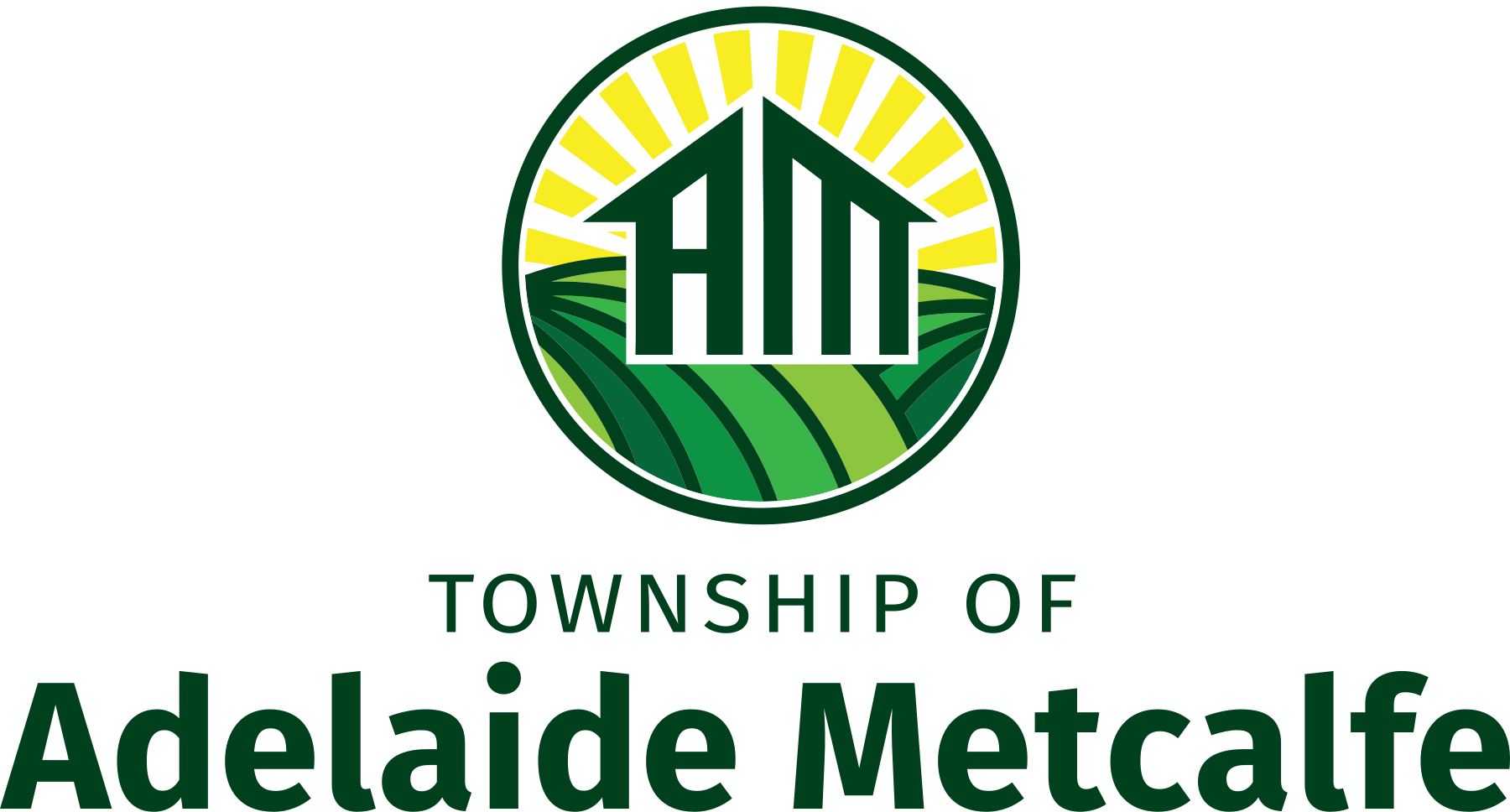- Planning Services in the Township are provided through professional planning staff at the County of Middlesex - Planning Services
- Access mapping information through the County of Middlesex Online Mapping Services
Official Plan Review
The Township is currently reviewing our Official Plan, please see our Official Plan Review page to access information on the process and learn how to get involved.
Planning Documents
Planning Fees & Charges
For current Planning Fees & Charges, please refer to our Fees & Charges By-Law (Schedule E)
Planning Applications & Guides
The Township of Adelaide Metcalfe is Transitioning to digital planning application submissions, using a web-based system called Cloudpermit. Cloudpermit is an account based system that allows you to apply for and to see the status of your planning application anywhere, at anytime. In addition, you can start an application and finish it later, you can receive email updates on the status of your application, and a record of all documents will be retained for reference.
Prior to beginning a planning application process, it may be helpful to review the application guidelines found under the drop down menu for each application type below.
Currently, the following application types are being accepted on Cloudpermit:
- Minor Variance Applications
- Site Plan Control
- Application for Zoning By-Law Amendment
- Application for Consent (Severance)
APPLY HERE ON CLOUDPERMIT
To submit a digital application please create an account and sign into Cloudpermit. For first time users, please follow the "How To' Guides below for assistance.
How to Create a Cloud Permit Account
To get started with Cloudpermit, you need to first Create an Account.
Note: you will need an email address to use the system.
- Go to the Cloudpermit Website.
- Click on “CREATE NOW” found under the Register for an account column.
- Provide your email address.
- Cloudpermit will send an email to the address you have provided.
- Open the email and complete the registration process.
Note: this email is only valid for 24 hours.
The next time you visit the site, you’ll login using your email and password.
Resources:
How to Start a New Application
- Click Create a New Application in your Dashboard.
- Give a name for your application that includes the property address and type of application, for example ‘123 Walnut Street Minor Variance’, and click Next
- Select Province and Municipality from the drop-down menus in Location for the application section
- Enter the property's address or a roll number to find your property. You can also click and drag with a mouse on the interactive map with GIS to search for the property on the map.
- Select Planning approval for the application type.
- Select Category, Scope, and Proposed Use. Some applications may not include the selection of scope and proposed use.
- Click Next.
- In the Summary, select if you are the applicant or agent, then click Finish &Create.
- Follow the pre-consultation meeting instructions.
Resources:
How to Sign-Off on the Application
The Municipal Costs Form is to be filled out and signed by the registered owner(s) of the subject lands. This document must be downloaded, printed, signed, and uploaded onto cloud permit.
The Agent Authorization Form, if applicable, is to be filled out and signed by the registered owner(s) of the subject lands. This document must be downloaded, printed, signed, and uploaded onto cloud permit.
The Statutory Declaration Form must be filled out and signed either by the authorized agent, if applicable, or the registered owner(s) of the subject lands under the witness of a Commissioner of Oaths. This document must be downloaded, printed, signed, and uploaded onto cloud permit. If you require a qualified individual to witness the signature(s), please contact the Municipal Office to schedule an appointment.
How to Submit a Payment
Payment for Planning Act Applications can be made by visiting the Municipal Office to use debit or submit a cheque.
Alternatively, if submitting the cheque by mail or through the drop box located at the municipal office, please use a sealed envelope clearly labelled with the application type, the property address, and your name to avoid processing delays.
Planning Application Fees can be found on our Fees & Charges By-Law (Schedule E)
Please note that payment will not be processed until the application has been deemed complete by the Municipality.
For any additional assistance and troubleshooting on Cloudpermit please visit the applicant user guide page. If you still require assistance please log into your Cloudpermit account, click “Support” found at the top right of the page, and submit a ticket.
We do understand that not everyone will be able to submit digital files and hard copy submissions will still be accepted at the Municipal office. Traditional application forms can be found under the drop down menu for each application type below or at the Municipal Office.
The Municipality is working to also include the following application types on Cloudpermit however they are still being accepted by hard copy at this time:
- Official Plan Amendment Application
- Plan of Subdivision/Condominium Application
All planning applications must be accompanied by a cheque payable to the appropriate Conservation Authority. Please contact the municipal office to determine the affected Conservation Authority along with the correct fees.
Find out what Conservation Authority your property is in - through County of Middlesex
Official Plan Amendment (OPA)
This process pertains to an application for a minor variance pursuant to Section 22 of the Planning Act
- Applicants are encouraged to pre-consult with planning staff before making application
- Official Plan Amendment Application Fee is in accordance with the Fees & Charges By-Law (Schedule E). An application fee to the County of Middlesex is also required for Official Plan Amendments. Please consult with the municipal planner in this regard. Fees may also be required by the applicable Conservation Authority.
- Application for Official Plan Amendment
- Application for Official Amendment Plan Guide
Plan of Subdivision
This process pertains to an application for a minor variance pursuant to Section 51 of the Planning Act
- Applicants are encouraged to pre-consult with planning staff before making application
- A Plan of Subdivision Application Fee is in accordance with the Fees & Charges By-Law (Schedule E). As approval authority, the County of Middlesex also requires an application fee, please refer to County of Middlesex Planning for applicable fees. Conservation Authority fees also will be required.
- Application for Plan of Subdivision
- Application for Plan of Subdivision Guide
Zoning By-Law Amendment (ZBA)
This process pertains to an application for a minor variance pursuant to Section 34 of the Planning Act
- Applicants are encouraged to pre-consult with planning staff before making application
- Zoning By-Law Amendment Application Fees are in accordance with the Fees & Charges By-Law (Schedule E), plus applicable fees to the Conservation Authority
- Application for Zoning By-Law Amendment
- Application for Zoning By-Law Guide
Consent to Sever (Severance)
This process pertains to an application for consent pursuant to Section 53 of the Planning Act
- Applicants are encouraged to pre-consult with planning staff before making application
- Severance Applications fees are in accordance with the Fees & Charges By-Law (Schedule E), plus applicable fees to the Conservation Authority
- Consent to Sever Application
- Consent to Sever Guide
- Surplus Farm Dwelling Severance Planning Process Guide
Minor Variance
This process pertains to an application for a minor variance pursuant to Section 45 of the Planning Act
- Applicants are encouraged to pre-consult with planning staff before making application
- Minor Variance Application Fee is in accordance with the Fees & Charges By-Law (Schedule E). , plus applicable fees to the Conservation Authority
- Application for Minor Variance
- Application for Minor Variance Guide
Site Plan Approval
This process pertains to an application for a minor variance pursuant to Section 41 of the Planning Act
- Applicants are encouraged to pre-consult with planning staff before making application
- Site Plan Application Fee is in accordance with the Fees & Charges By-Law (Schedule E). , plus applicable fees to the Conservation Authority
- Application for Site Plan Approval
- Site Plan Approval Guide
Miscellaneous Resources
MTO Highway Corridor Management system (HCMS) Web-Portal
MTO has recently launched an MTO Highway Corridor Management System (HCMS) web-portal with the following functions:
- View MTO Controlled Area;
- General Inquiry:
- Request a Pre-Consultation; and
- Submit a Permit Application.
This platform has been developed to better serve the general public and the development sector and track the status of a submission. Once submitted, the file will be assigned to the appropriate MTO staff to facilitate the review and approval process. Click here to proceed to MTO web-portal.
Ministry of Agriculture, Food & Agribusiness (OMAFA) - AgriSuite Online Tools (Minimum Distance Separation Calculations 1 & 2)
- The OMAFA "AgriSuite" online website is a free agricultural and environmental suite of decision support tools related to crop management, nutrient management and minimum distance separation.